After an Author’s post passes validation, it is added to a list of posts to be checked. When the Editor can either reject the post, fix it and approve it, or send it to an Admin. In each case the relevant checkboxes should be marked in the Editors Checklist box.
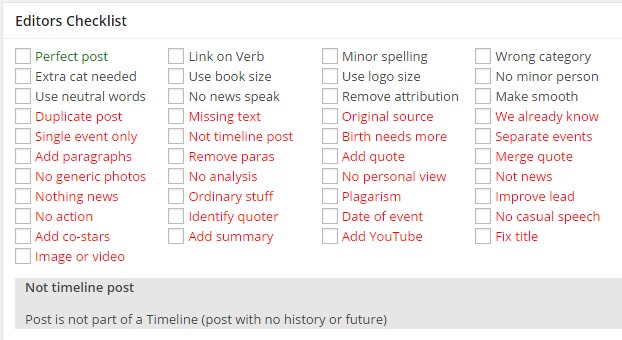
Each Error has a short name and a longer description (in the gray box below the checkboxes). A link to a knowledgebase article about the error will be added soon. For now please use this page as the reference.
Errors marked in red are major errors, which means the post must be rejected.
It is at the Editors’ discretion whether to fix a post or not. If a post has a few minor errors, it is usually best to fix them, but if the post has a major error or many small errors, then it may be easier to reject it.
Editors can also leave comments in the comment box. The writer will receive an email with a list of the errors and the comment.
Always remember that the objective of editing is to create the best possible experience for the reader. The objective is not just to let anything through or to complete work quickly. Letting errors pass through hurts the reader and doesn’t help the Author improve their work.
Error Reference #
Perfect Post
- Perfect Post – Good news! The post does not require any modification before it is published. Authors receive a bonus and a badge for Perfect Posts. Editors should be especially wary of posts they think are perfect; often there is some kind of error in the post. Please check again.
Minor Errors
- Link on Verb – The link to the source is not on the verb.
- Minor Spelling – There are minor spelling issues.
- Wrong Category – The post has the wrong category.
- Last Name – Use last name only in body text if person is mentioned in a category. For example, if Bruce Willis is the category, only call him Willis in the body text.
- Extra Cat Needed – The post is missing one or more categories. This usually happens on relationship-type posts like marriages, divorces, and breakups.
- Use Book Size – This setting is used for books and magazine covers. Authors should click on the image and select the “Book” option. This automatically sets the image width to 150 pixels. Note that all normal images are “Thumbnail” size, which is 150 pixels square.
- Use Logo Size – This setting is used for wide logos that do not fit easily into a square shape. Authors should click on the image and select the “Wide Logo” option. This automatically sets the image width to 250 pixels.
- No Minor Person – Remove the name of minor employees and spokespeople.
- Use Neutral Words – Use when an Author uses colorful or non-neutral language.
In a stunning twist the Mavericks win the cup => The Mavericks win the cup Will Jennifer Aniston ever find a husband? => Aniston and Vaughn break up It’s go! go! go! for the Rays this year with the signing of Longoria => The Rays sign Longoria
- No News Speak – As above (I may remove this item).
- Remove Attribution – Unless it’s an exclusive, remove text such as “The New York Times says…” with the link only. Readers can hover over links to see where the link goes to.
- Make smooth – The text does not read smoothly. This is a pure judgement call. Give an example in the comment box or just fix it.
Major Errors
- Duplicate Post – We already have this item on the Newsline. I am creating some tools to help with this more, but for now just open the Newsline and see if there’s a post already there.
- Missing Text – Something is obviously missing from the post. Clarify in the comment box
- Original Source – The source link is actually a story based on another story. For example, a story on a blog references an original article in Time magazine.
- We Already Know – Used when the Author repeats information that the reader already knows from other posts in the Newsline: “The Oscar-winning actor…” or “The recently divorced singer…”
- Single Event Only – The post references a single event that has no potential to add additional future or past timeline post. For example, a local car crash.
- Birth Needs More – Add more information to the Birth post. We need place of birth, parents’ names and jobs, siblings, name of school, kid pic and quote about childhood by the subject, or by the family.
- Separate Events – Post contains multiple events that should be separated into different posts.
- Add Paragraphs – Text runs on too much. Add paragraphs.
- Remove Paras – Text has too many paragraphs. Try to keep paragraphs fairly dense so that the page does not become too long.
- Add Quote – Add quote. This is usually added when the Editor becomes suspicious and finds a quote themselves.
- Merge Quote – Quote is in the body text. Move it below the body and use the blockquote tool.
- No Generic Photo – Often novice Authors will add a photo of the topic to the post. We already know what the person looks like! The only images allowed in posts are those of the actual event. For example, a post about celebrity’s death should not have a generic photo of the person, but (if available) a picture of the body or crash or circumstances of the death.
- No Analysis – Unless an opinion article has some new factual information do not use it as a source or build up a post around it.
- No Personal Views – The Author’s personal views should be removed from any post.
- Not News – Some kinds of events are not news. Celebrity birthdays, general tweets, and Facebook posts.
- Nothing News – Do not add news where nothing happens: Lindsey Lohan did not leave her apartment today.
- Ordinary Stuff – Celebrities doing ordinary things is not news. Haircuts, meeting friends (even if they are famous), selfies, general tweets and Instagram posts (unless they represent a life event).
- Plagiarism – The text is the same as the source. The writer must always use their own words.
- Improve Lead – Improve the first sentence. It should give a clear understanding of the post.
- No Action – The post is not actually about the topic. For example, “Kid sends letter to Michael Jackson” is not actually about Jackson.
- Identify Quoter – In a post where there is only one person, the person speaking does not need to be identified because it’s obvious that the subject is speaking. However, when there are two or more speakers each has to be identified.
- Date of Event – Post should be dated with the date of the event, not the date of the report.
- No Casual Speech:
They got blasted and the fight kicked off => They were drunk when the fight started
She banged him then showed her bling => After a romance she got engaged
His crew LOL’d at the wedding => The guests enjoyed the wedding - Add YouTube – YouTube link is missing.
- Use Better Video – Video is too low quality or has issues. For trailers always try to use the move studio’s trailer channel. Be particularly careful of the videos for award shows – while they may be available fon YouTube, they are almost always removed quickly by the copyright holder.
- Fix Title – This is usually added when the Editor becomes suspicious and finds a YouTube themselves.
For Movies. See How to Add a Movie Post
- Add Co-stars – Add major co-stars.
- Add Summary – Add or improve the plot summary.


